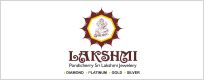Managing an event involves a phenomenal amount of mental and physical stress right from its beginning till its end. Skyfinch Event Management System gives a digital dimension to the entire process and renders it free of all the stress involved by almost automating the tedious jobs like tracking, delegating, and monitoring the workflow. The digital streamlining of the conduct of any event right from its Enquiry stage till its successful completion enable Event Managers to effortlessly accomplish any event of any volume and of any quality parameter.